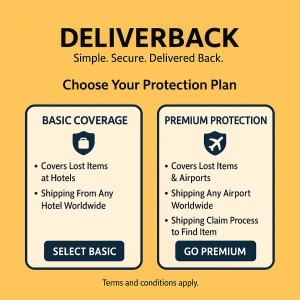Digital lost and found systems save time, reduce errors, and improve guest satisfaction by automating item management. Here’s why you should switch and how to set one up:
Why Go Digital?
- Manual systems waste 27 minutes daily on paperwork and tracking.
- Digital platforms like Deliverback offer instant notifications, real-time tracking, and secure payment options.
- Automation ensures faster item recovery and better guest communication.
Setup Steps:
- Choose software with key features like GDPR compliance, cloud access, and automated workflows.
- Train staff to log items, communicate with guests, and handle returns.
- Test the system, gather feedback, and adjust workflows.
Benefits:
- Save time and reduce disputes.
- Boost guest satisfaction with faster processes.
- Improve organization with digital records and tracking.
Switching to a digital system like Deliverback takes just a few days and transforms how you manage lost items. Ready to modernize your operations? Keep reading for detailed steps and tips!
What is a Digital Lost and Found System?
Digital systems are transforming how lost and found operations work, making them faster and more efficient.
A digital lost and found system uses specialized software to handle the entire process of managing and returning lost items. This approach not only saves staff time but also boosts guest satisfaction. These systems act as a centralized platform where staff can log items, track storage, communicate with guests, and handle returns.
Definition and Purpose
A digital lost and found system simplifies and speeds up lost item management. It creates a smooth process that benefits both businesses and their guests.
Here’s what staff can do with such a system:
- Log found items with photos and detailed descriptions.
- Track where items are stored securely.
- Communicate with guests about their lost belongings.
- Handle shipping and payment processes efficiently.
Key Components
Digital lost and found systems come with several important features:
| Component | Function |
|---|---|
| Item Registration | Allows staff to log items with photos and details, creating a searchable inventory. |
| Automated Communication | Sends instant notifications to guests, reducing the workload for staff. |
| Storage Management | Keeps track of item locations to prevent loss and ensure security. |
| Payment Processing | Offers online payment options for hassle-free item returns. |
Hotels using these systems report saving an average of 27 minutes daily in reception and concierge tasks by cutting out manual paperwork and improving communication. Plus, these systems provide valuable data, helping businesses identify trends, improve operations, and maintain excellent service.
Now that we’ve covered what a digital lost and found system is, let’s dive into how you can set one up effectively.
How to Set Up a Digital Lost and Found System
Deliverback makes managing lost and found items easier with a straightforward solution tailored for hospitality businesses.
Choosing the Best Software
When picking a digital lost and found platform, focus on features that enhance efficiency and security. Here are some key ones to consider:
| Feature | Why It Matters |
|---|---|
| GDPR Compliance | Protects guest data while ensuring legal requirements are met |
| Automated Workflows | Cuts down on manual tasks, saving time |
| Inventory Management | Keeps track of items in real-time with precision |
| Cloud-Based Access | Lets staff securely access the system from anywhere |
| Integration Options | Works smoothly with your hotel’s current systems |
Deliverback includes all these features, offering a well-rounded solution for your business.
Steps to Get Started
-
Set Up and Configure the System
- Sign up for a business account
- Tailor workflows like email templates and shipping options
- Organize inventory categories and storage tracking
- Establish communication guidelines for guests
-
Train Your Team
- Teach staff how to register and document items
- Walk them through guest communication protocols
- Cover return and shipping procedures
-
Test and Adjust
- Launch a small-scale test program
- Measure metrics such as processing time and guest feedback
- Fine-tune workflows based on what you learn
The entire implementation process usually takes just 2-3 days, thanks to Deliverback’s user-friendly design. From setup to daily use, the system is designed to be easy and efficient.
Once everything is up and running, managing lost items becomes much simpler. Let’s move on to tips for getting the most out of your system.
Tips for Managing a Digital Lost and Found System
Running a digital lost and found system smoothly requires careful attention and consistent habits. Here are some practical steps to boost efficiency and keep guests happy.
Logging Items Accurately
Keeping detailed records is crucial for quick recovery and guest satisfaction. When documenting found items, make sure to include the following:
| Information Category | Required Details | Why It Matters |
|---|---|---|
| Physical Description | Color, brand, size, condition | Confirms ownership |
| Tracking Details | Location, date, time, finder, storage location | Ensures reliable tracking and retrieval |
| Guest Contact | Room number (if applicable), dates of stay | Speeds up matching with the owner |
Deliverback’s automated forms help reduce mistakes and standardize the process. Its instant matching algorithm ensures lost items find their way back to the right owners quickly.
Updating Inventory Regularly
Consistent updates are essential for maintaining an organized system. Process new items within 24 hours, conduct weekly audits of storage, and review unresolved cases every month. These steps help keep everything running efficiently.
Deliverback makes this even easier by automating reminders for unresolved cases and storage deadlines. Assigning specific staff roles ensures no step is overlooked, keeping the process seamless.
sbb-itb-7a887a3
Case Study: Using Deliverback for Lost and Found
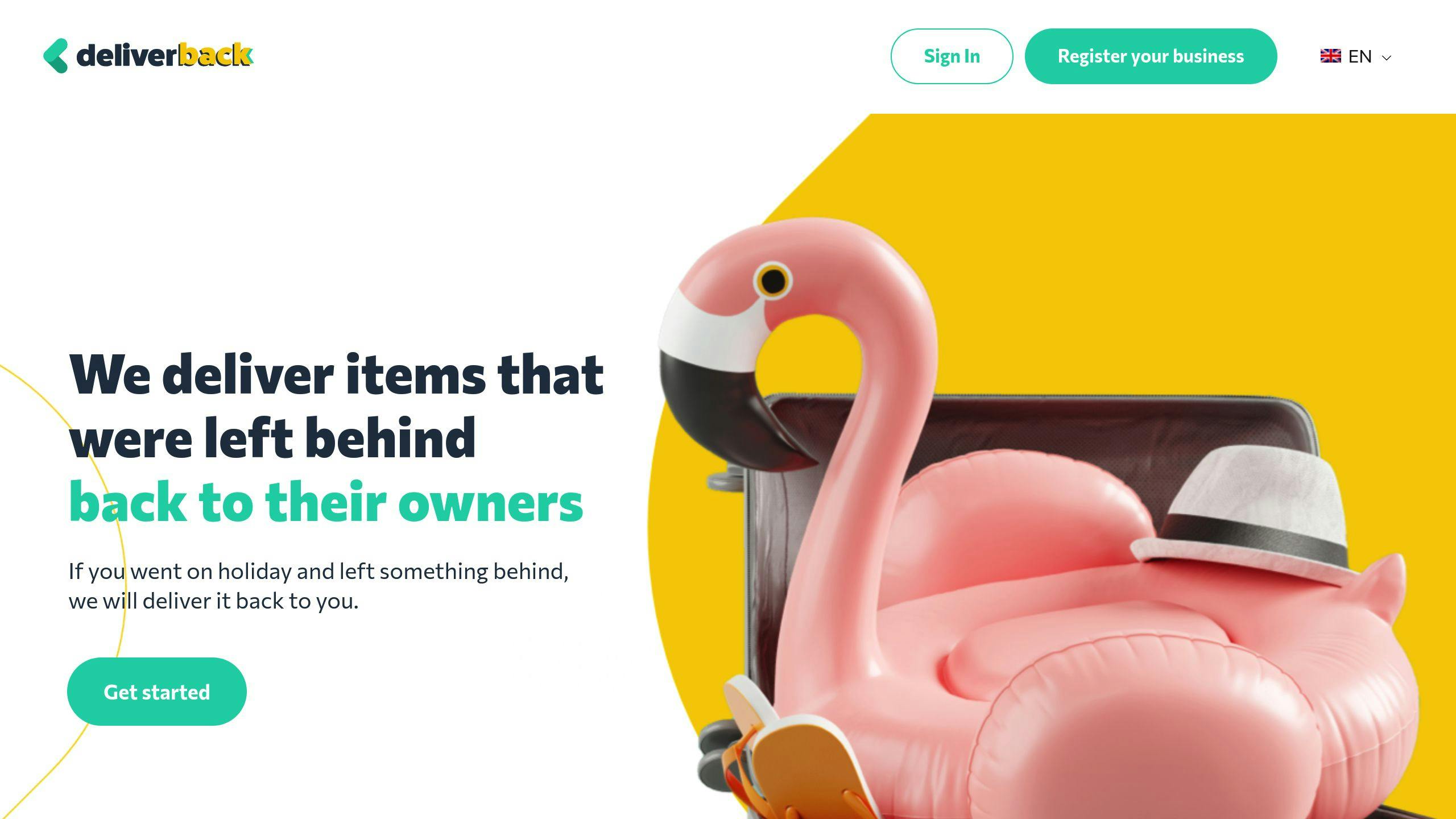
How Deliverback Works
Deliverback uses a cloud-based system to simplify lost and found management. Staff can quickly log details like where and when an item was found, along with a description, directly into the platform.
When a guest reports a missing item, the system automates the process. It sends a personalized email to the guest, including a secure online form. Through this form, guests can:
- View item details and photos, along with shipping options
- Make secure payments
- Track their item’s journey back to them
The platform ensures guest data stays secure while keeping the process hassle-free.
Benefits of Deliverback
Deliverback modernizes how lost and found is handled, offering several advantages:
| Category | Details | Impact on Business |
|---|---|---|
| Time Efficiency | Automation for communication and shipping | Simplifies daily operations |
| Guest Experience | 24/7 support and tracking | Boosts guest satisfaction |
| Eco-Friendly Efforts | Tree-planting initiative | Aligns with sustainability goals |
| Risk Management | Insurance and secure delivery | Lowers liability risks |
By offering secure tracking and insurance, Deliverback helps reduce risks, as noted by Hospitality Tech:
"A dedicated resolution system mitigates [the problem of lost items], ensuring items are safely and promptly returned, reducing risks of claims." – Hospitality Tech, 2023
With its user-friendly features and focus on efficiency, Deliverback is redefining lost and found management for the hospitality industry.
Conclusion: Benefits and Next Steps
A digital lost and found system changes how hospitality businesses handle misplaced items. Deliverback, a top platform in this space, simplifies the process with features like cloud-based inventory management, automated communication, and secure payment processing.
Key Benefits
| Feature | How It Helps |
|---|---|
| Streamlined Processes | Automation cuts down manual work and boosts recovery rates |
| Risk Reduction | Clear procedures and insurance help lower liability |
| Data Protection | GDPR-compliant practices keep guest information secure |
| Cost Savings | Less staff time and better recovery rates save money |
Steps to Get Started
-
Evaluate Your Current Process
Look at how you’re handling lost items now. Pinpoint areas where you’re losing time or efficiency, and estimate the volume of misplaced items. -
Pick the Right Platform
Deliverback offers a free plan, making it easy to test out digital lost and found tools. Compare features to find what fits your needs best. -
Start Using the System
Train your team, start logging new items digitally, and transfer any existing inventory into the platform. Keep an eye on how it’s working and make adjustments as needed.
Switching to a digital lost and found system can be straightforward. Deliverback’s intuitive tools and clear steps make it easy for businesses to modernize operations and keep guests happy.
For more details on setting up your digital lost and found system, check out the FAQ section next.
FAQs
What is the procedure for lost and found in a hotel?
Hotels today combine secure storage with digital tools to handle lost and found items efficiently. Here’s how it typically works:
-
Discovery & Documentation
When staff finds an item, they store it securely and log its details into a digital system. This includes adding photos and descriptions to keep records accurate. -
Storage & Tracking
Items are kept in a secure, designated area. A digital system tracks each item’s location, and regular inventory checks ensure everything stays organized. -
Guest Communication & Return
The system matches lost items with guest inquiries. Guests are notified automatically, and options for secure payment and shipping make the return process hassle-free.
Platforms like Deliverback streamline these steps, turning what used to be a manual task into a smooth, trackable process. From logging to delivery, these systems prioritize security and efficiency.
To make this process work seamlessly, hotels emphasize staff training, routine inventory checks, and thorough documentation. These practices help ensure items are returned while safeguarding both the hotel and its guests.