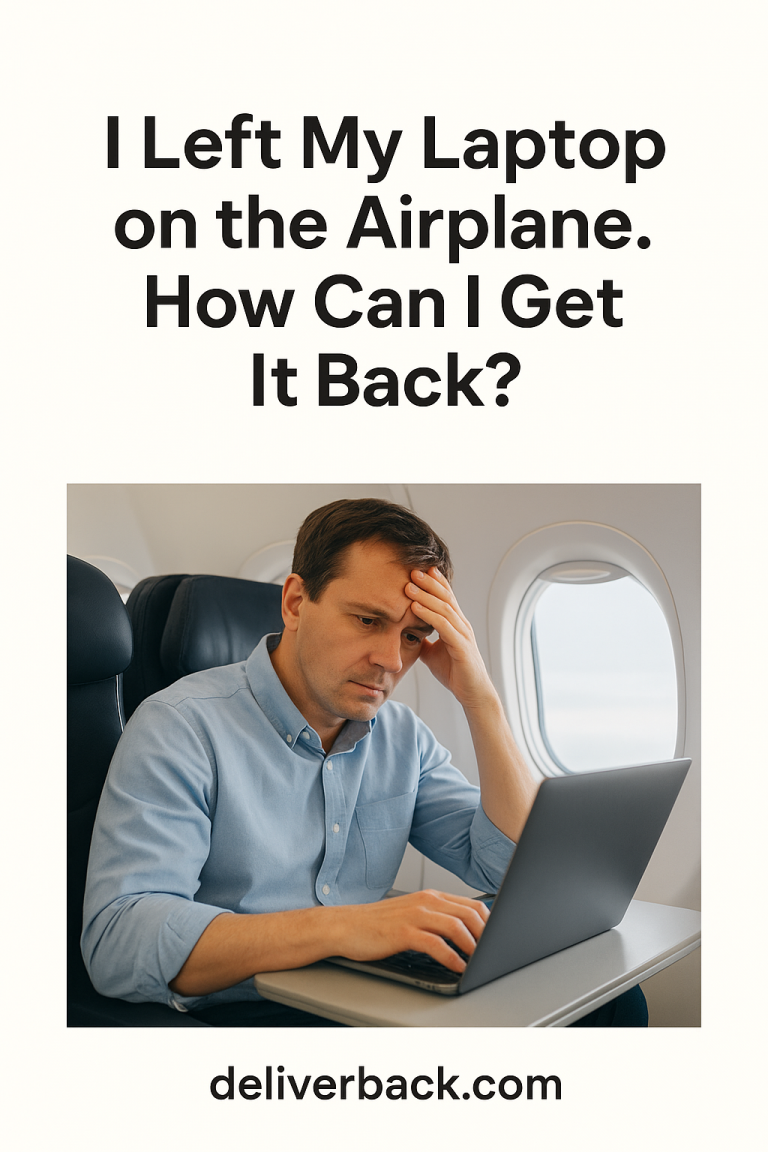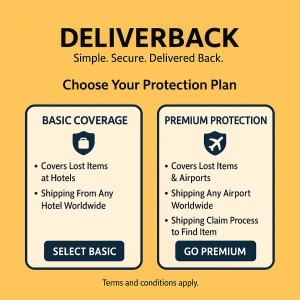Losing a laptop on the airplane after a flight can be stressful. Whether it’s a work device, a personal computer, or both, realizing it’s missing once you’ve left the airplane can be alarming. Fortunately, there’s a straightforward way to recover your laptop—even if you’re no longer at the airport. In this guide, we’ll walk you through how Deliverback can help you get your laptop back.
1. Don’t Panic—Act Quickly
Realizing your laptop is missing can be stressful, but staying calm is essential. Acting quickly gives you the best chance of getting it back. Airlines typically hold lost items for a limited time, so reporting it promptly is key.
2. Retrace Your Steps at the Airport
Even after leaving the plane, you might still be able to locate your laptop by retracing your steps:
- Think back to where you collected your boarding pass or baggage
- Recall if you left anything at the gate, security checkpoint, or restrooms
Even if you can’t return immediately, remembering details about where you were helps with your claim.
3. File a Claim with Deliverback
The fastest and most effective way to recover a lost laptop after landing is by filing a claim through Deliverback’s claims form. Deliverback specializes in assisting travelers with lost items from flights, including laptops, and handles communication with the airline for you.
When you submit a claim with Deliverback:
- Provide a detailed description of your laptop (brand, model, color, any distinguishing marks)
- Include your flight details and seat number
- Share your contact information
Once your claim is submitted, Deliverback takes care of the next steps:
- Contacting the airline’s lost and found department directly
- Tracking the status of your laptop
- Guiding you through retrieval, including whether the laptop can be shipped to you or needs to be picked up
By letting Deliverback handle the process, you avoid multiple calls and emails to the airline, saving time and reducing stress.
4. Understand Airline Lost Item Policies
Even though Deliverback manages communication, it’s helpful to know the airline’s lost and found policies:
- Airlines typically hold laptops for 30–90 days
- Proof of ownership may be required (receipt, serial number, or photos)
- Recovery may involve in-person pickup or shipping
Deliverback ensures your claim aligns with these policies to maximize the chance of recovery.
5. Keep Documentation Ready
Having your documentation organized makes recovery faster:
- Boarding pass
- Baggage claim ticket (if applicable)
- Proof of purchase or serial number
- Photos of the laptop
Deliverback uses this information to verify ownership and coordinate with the airline efficiently.
6. Protect Your Data
While your laptop is missing, take immediate steps to protect your personal information:
- Change passwords for accounts accessed from your laptop
- Enable remote tracking or wiping tools (e.g., Find My Device for Windows, Find My Mac for Apple devices)
- Monitor your accounts for suspicious activity
Deliverback coordinates recovery, but your proactive steps ensure your data remains secure.
7. Be Patient but Persistent
Laptop recovery can take time, especially if your flight arrived at a different airport. After submitting a claim:
- Check emails and phone notifications regularly
- Respond promptly to any requests for additional information from Deliverback
- Remember patience and persistence improve your chances of a successful recovery
8. Tips to Avoid Losing a Laptop in the Future
Preventing future incidents is always better than recovery:
- Keep your laptop in an easily accessible compartment
- Double-check your seat and surroundings before leaving the plane
- Use a tracking system or label your laptop with contact information
- Create a travel checklist for electronics
These simple steps help reduce the risk of leaving your laptop behind.
9. Why Deliverback is the Best Option for Post-Landing Recovery
Recovering a laptop after leaving the airport can be confusing and time-consuming if you try to navigate airline procedures alone. Deliverback simplifies everything:
- Acts as your single point of contact
- Communicates directly with the airline’s lost and found
- Provides clear guidance throughout the recovery process
By submitting a claim through Deliverback, you increase the likelihood of a fast and smooth recovery—even if you’re no longer at the airport.
10. Real-Life Example
Consider Emma, who left her laptop on a flight from London to New York. She realized it only after reaching her hotel. She submitted a claim through Deliverback, providing all relevant flight and laptop details. Deliverback contacted the airline’s lost and found, confirmed her laptop was located, and arranged for its shipment. Within days, Emma had her laptop back—without returning to the airport.
11. Conclusion
Losing a laptop on a flight can be stressful, but recovery is possible even after you’ve left the airport. By filing a claim with Deliverback, you simplify the process, reduce stress, and increase the likelihood of getting your laptop back quickly. Provide detailed information, keep documentation handy, protect your data, and let Deliverback handle the rest.
Call to Action:
Lost your laptop after a flight? Submit your claim with Deliverback today: https://claims.deliverback.com/ and get expert assistance to recover it.